Overview
You have ResourceOne v3.75.38.0 and the Corrections tool is not showing in the menu option even though permissions are enabled.
Information
After v3.75, the access to the Corrections Utility has been relocated. To access this utility, complete the following steps:
-
Search for your contact and select the Contact by clicking on it in the search results screen.
-
Hover over the Admin button on the toolbar and select Corrections Utility (as shown in the image below).
For further details check Page 46 of the attached ResourceOne - Administrators Guide v3.80.1.pdf

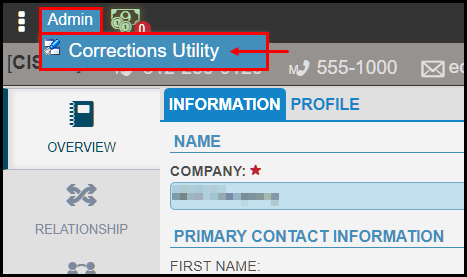
Priyanka Bhotika
Comments